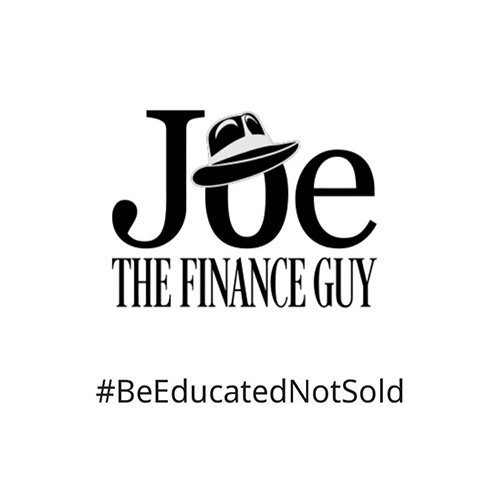Are you prepared to begin the process of purchasing a laptop? It can be challenging to distinguish between what is crucial and what is essentially a gimmick when so many devices are available, and more are being released monthly.
Anyone purchasing a laptop may find it overwhelming to consider the various processors, graphic cards, ram configurations, display options, and other options. No need to worry though as we’ll review seven essential considerations when choosing your laptop.
1. Size
One of a laptop’s best qualities is its ability to fit into a laptop bag and travel wherever you go. The best option if portability concerns you is to look at laptops with smaller screens and a thin, light design. Watch out for the term “Ultrabook” in marketing these laptops.
What you’ll need the laptop for is the most crucial factor to consider when looking for the best laptop you can afford. Rarely is there a situation where one solution fits all? Some users require a lighter, more portable option. Other users require discrete graphics for tasks like running high-end games or video editing. You will almost certainly need to look for something more significant if you require a PC with an optical drive or long battery life.
The search for the best laptop becomes much simpler once you’ve determined its size and form factor because you can start to filter your search results by those criteria.
2. RAM
Random access memory, or RAM, is essential to computer performance, particularly if you frequently multitask on your laptop, such as editing photos, writing word documents, and browsing the web simultaneously. The more RAM your computer has, the quicker it will be able to access data, and the more smoothly you can run multiple applications at once. The bare minimum is 4GB of RAM. You should look for 8GB or more if you frequently use high-powered software.
Another crucial distinction is whether your laptop’s RAM is single- or dual-channel. Generally speaking, a dual-channel laptop is preferable to one with an equivalent amount of single-channel memory clocked at the same transfer speed, even though it may not make much of a difference in most everyday use cases. This is because dual-channel RAM can transfer more data at once.
3. Screen Quality
You’ll likely spend hours each day staring at your laptop screen if you’re like most of us. Therefore, be sure to choose a laptop with an easy-to-read screen. Remember that higher-gloss screens tend to reflect light from their surroundings. Consider the advantages and disadvantages. Take into account that touchscreen laptops will have glossy screens.
The screen resolution of your laptop will also be crucial, depending on how you plan to use it. A full HD screen has a resolution of 1920 by 1080 pixels. You’ll have excellent image quality and lots of space to keep your windows visible.
Finally, viewing angles are very significant. Laptop screens provide the widest viewing angles and best user comfort with IPS (in-plane switching) technology. A laptop with an IPS display is typically preferred over one without because it’s likely that you won’t always be using it in its intended environment.
4. Battery Life
Once more, if portability is important to you (even if that means carrying your laptop from your desk to your bed!), battery life is something to consider. The battery life of a computer is frequently much shorter in reality than it is stated on the packaging. How long the battery lasts depends on the on-screen brightness and the programs you use.
The factors influencing battery life are too numerous. Factors to consider include the screen’s brightness, resolution, number of background applications, and whether or not you actively maintain a connection to Bluetooth or Wi-Fi networks.
Suppose you run programs that require a lot of processing power, stream many online videos, play graphics-intensive games or transfer files over a wireless network. In that case, your battery will drain much faster than the manufacturer claims.
5. CPU
Consider your laptop’s central processing unit (CPU) as its beating heart. Few CPUs can compare to Intel’s Core-based lineup. The most likely processors found in new laptops are Core i3, Core i5, or Core i7.
• Core i3 can be found in budget laptops.
• The majority of mid-range laptops feature Core i5.
• More expensive laptops will have Core i7 processors. Core i7 offers the best performance but can generate heat from the device’s bottom. Keep this in mind if you intend to use your computer on your lap.
Intel’s i9 Core processors are now also found in some larger laptops. Even more powerful than laptops with Core i7 processors are those with Core i9 processors. Although they can perform on par with desktops, they are significantly more expensive than laptops with i7, i5, or i3 Core Processors.
6. Storage
You must consider both the quantity and type of storage. Back in the day, hard disk drives were popular. As laptops become thinner and lighter, hard drives are becoming less popular. Many laptop owners are instead opting for solid-state drives, which are faster, quieter, and, you guessed it, more expensive.
You should probably choose 1TB or more SSD storage if you install many programs or have a sizable game or movie library. You’d be surprised at how quickly even 1TB or 2TB fill up, but with the additional GB on board, you’ll have more room to diversify and add a few more items you like. We are confident you won’t complain about the extra space when you can download the game you want from Steam.
You Might Decide To Save Money On A Laptop By Purchasing One With A Smaller 128GB Or 256GB SSD If You Plan To Store Most Of Your Files In The Cloud Or On An External Drive. If You Choose To Do This, You Should Remember That You Will Need An Internet Connection To Access Your Files When Needed.
7. USB Type-C Ports
These days, you should probably consider purchasing a different laptop if it has just one USB Type-C port. Ideally, it would help if you searched for a computer with a few ports. Although you can find a dongle for anything on Amazon, it’s usually a better bet to ensure your next laptop has them. They’re the most popular connector port in the industry.
In addition to the standard functionality that USB Type-C ports provide (such as the ability to connect an external hard drive or SSD for data backup or to connect a traditional mouse or a fancy keyboard to your laptop), USB Type-C ports are also significantly faster than USB 2.0 and 3.0 ports. Data transfers via USB Type-C ports, therefore, proceed much more quickly.
Many contemporary peripherals frequently perform best on USB Type-C or need it to work.
The best option for Type-C ports is Thunderbolt 4 ports. Forty gigabits per second is the maximum data transfer speed for Thunderbolt 4 ports. A compelling feature is that they allow you to connect your laptop to one or more 8K displays and faster charging.
It must balance these features with your budget and consumer needs, and some compromises may be required. It’s uncommon to find a laptop that checks all the boxes, especially in price.
Let us know in the comments if you value other aspects of a laptop more (for example, better gaming performance, a rugged build, or a computer that can convert to a tablet), and if you need assistance deciding where to purchase or shopping for a laptop and how no credit lease-to-own options can be beneficial to you, please don’t hesitate to reach out to us.